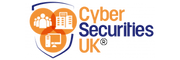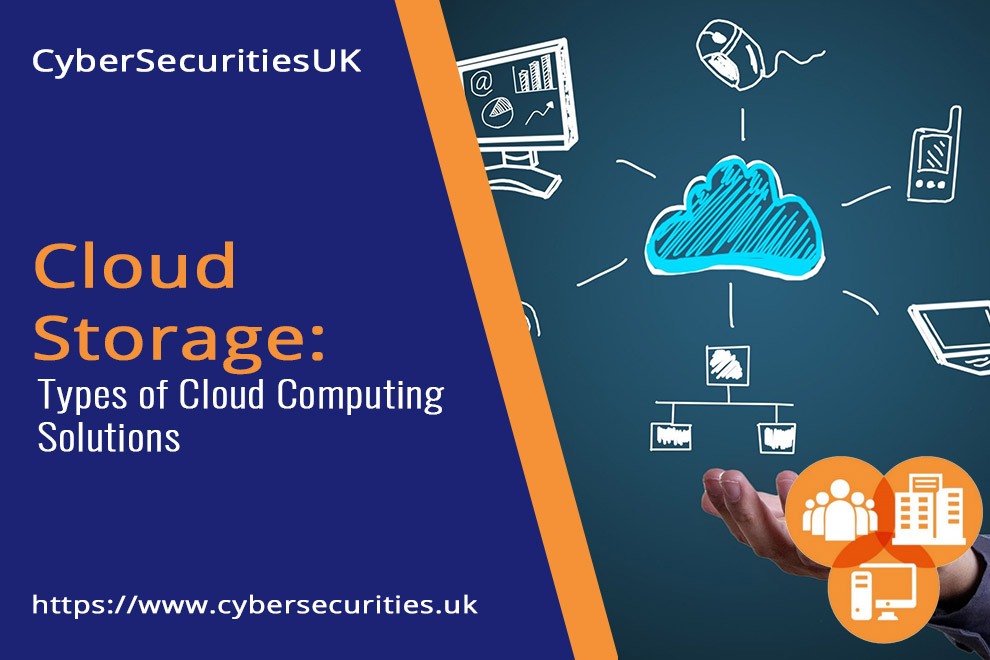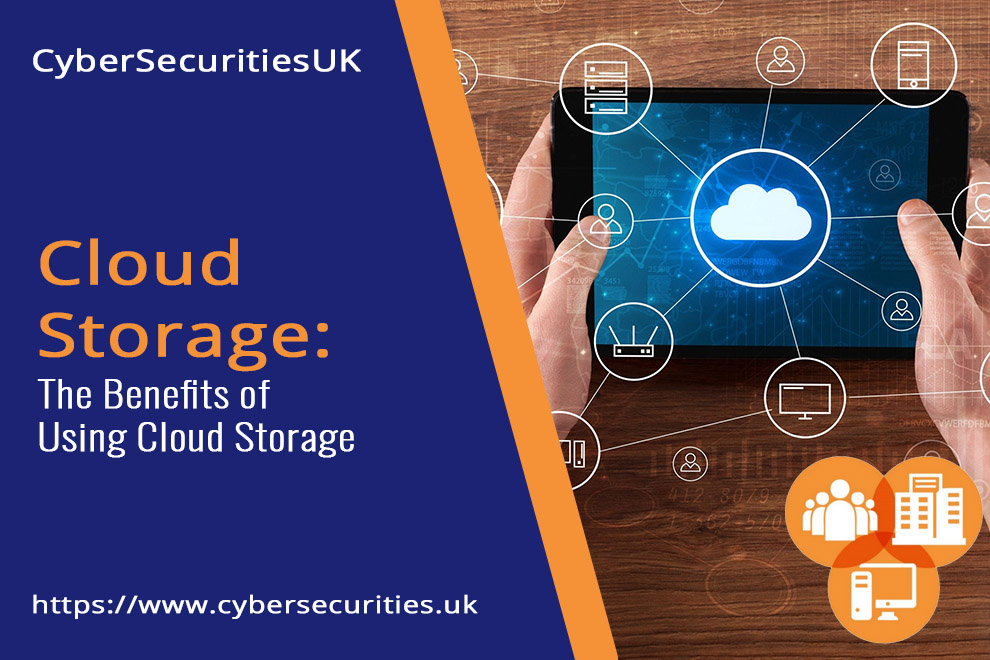Cloud Storage – Who and What to consider
Computer Storage has significantly evolved over the years, with cloud storage as one of the latest innovations. The world of storage has come so far, from magnetic drums in 1932, punch cards in 1980, CD in the late 80’s, DVD’s in the mi 90’s to USB flash drives in the early 2000’s, Blu-ray optical discs in 2003, and finally, cloud data storage in 2006.
This article will focus on cloud storage, how it benefits its users, how to choose one, and what options are available, from Google Drive storage to Apple’s iCloud.
Cloud Storage: Defined
Cloud storage transmits and stores data in remotely located data centres and allows users access to their data via the internet. Users have lots of options as service providers offer them in various packages, usually per gigabyte and some are unlimited. Providers also host, manage, protect, and maintain the data in their servers to ensure accessibility.
Why Use Cloud Storage
Unlike computer hard drive storage, users can have access unlimited storage space on the cloud – subject to a fee. It is a scalable solution that can grow as the need for you storage increases. This is so much better than maintaining a costly in-house storage and data server.
Relying on the cloud for storage allows users to pay only for what they use. Even if the cost of storage may increase as the volume of data stored grows, they will not have to pay for excess storage.
Users find saving data in the cloud to be cost-effective as well. Instead of paying for capital expense on data servers, they may choose to categorise cloud storage ongoing expenses as revenue instead.
Business continuity is yet another benefit of storing data in the cloud. In the aftermath of a natural disaster, terrorist attacks, and similar circumstances, the user will still have access to their data in the cloud despite their physical offices’ destruction or inaccessibility.
However, there are a few downsides to using the cloud, but choosing the right provider may reduce them.
Data breaches are typically the number one concern, but up-to-date security practices and technologies can minimise your risk. Depending on the business’ requirements and local/regional data security laws (GDPR), some files may not be allowed for storage in the cloud to comply with data regulations or at least may need to be kept within the country of origin.
Depending where you are based, your internet may be slow, so cloud storage may not be suitable for all organisations. This is quite rare today, but still a factor to consider.
Administrative control may be limited, but in return, the providers will be doing almost everything to maintain and ensure data accessibility for the users.
How to Choose a Cloud Storage
When choosing cloud storage, the following factors must be considered to match the organisation’s operational requirements:
- Consider your budget. Look at the service providers’ different packages and what the organisation can afford, especially when it comes to the ongoing fees for cloud storage.
- Stick to premium providers only. They likely have the latest technologies to ensure data security, uptime, and backup disaster recovery.
- Choose a provider that offers scalable packages. The different packages should be thoroughly reviewed, whether it is for storing files for daily use in the business operation or as photo cloud storage. If the organisation is looking to expand in the years to come, cloud storage should grow with the organisation as well.
- Go for providers that prioritise security. Client data are assets that need absolute protection, something that cloud service providers should provide.
Top Cloud Storage Providers to Choose From
MEGA (generally more suited for personal or very small business use). Users can try MEGA cloud storage for free, at least 15 GB, as the base storage quota. This can increase by 35 GB more, but this only lasts for 30 days. More storage allowances are provided with every “achievement,” although the maximum permanent storage is 50 GB. MEGA offers an extension that can be installed into browsers to cut down loading times, boost download speed, and improve security. It has a file size limit of 1 GB every six hours. Users will love MEGA’s end-to-end encryption and upfront pricing. For users who want more than the free storage, MEGA has paid plans priced starting at £4.99 per month for the Lite Plan with 1 TB transfer and 400 GB storage to the most expensive plan at £29.99 per month with 16 TB transfer and 16 TB storage.
Dropbox (Business or Personal). This is often used as a personal Dropbox because of its 2 GB free cloud storage. But there is also a Dropbox Business for three users in its Standard plan with 2 TB worth of shared storage, with two other plans being the Advanced and Enterprise packages. Business users can connect their Dropbox accounts to as many devices as they need, from computers and phones to tablet devices. It really pays to use more than just the Dropbox free storage plan.
Amazon S3 (Business or personal). Amazon Simple Storage Service (S3) is user-friendly with a fast, reliable, and scalable cloud storage provider. It is highly configurable and has flexible storage options, although users may have to deal with some confusing pricing options. It maintains compliance programs, which include EU Data Protection Directive, to help organisations meet regulatory requirements. This makes Amazon AWS S3 good storage for business, too.
iCloud (Personal and aimed at apple devices). The iCloud service from Apple offers 5 GB of free data storage. It only works with Apple device users. This is ideal for Apple users, although they need to remember the small limited storage limit. It is crucial then to keep only the files used repeatedly for business in the Apple iCloud storage and archive the rest in another storage device. Paid storage plans are available from Apple, too, starting at £0.79 per month for a 50 GB storage, with the biggest storage plan priced at £6.99 per month for a 2 TB storage. It is just a matter of archiving or deleting files, depending on how often they’re needed.
Google Drive (Business or Personal). This service provider has become popular among its users because it is user-friendly, integrated with Gmail for easy email attachment downloads, ad-free, and accessible from the top platforms. It also offers a free 15 GB storage. Users can buy more storage space within Drive alone, or try Google One to enjoy more benefits.
OneDrive/SharePoint (Bundled if you have any Microsoft 365 Licenses). This is powered by Microsoft that offers free 5 GB storage. Users can log in to this cloud storage if they already have a Microsoft account. It also provides users with a Personal Vault feature that strengthens its data security for sensitive and critical documents. However, free accounts only allow for three files stored in this vault. Paid plans are available for prices ranging from £4.20 per month to £10.50 per month. Office 365 licenses include access to business version of OneDrive and SharePoint which typically allow upto 1000GB of data storage (plans and limits change all the time – please refer to the Microsoft Website for further information)
Samsung Cloud Storage. This is offered to all Samsung smartphone users, who can enjoy 5 GB of free storage in the cloud. However, news has come out about how Samsung will terminate this service in 2021 in favour of a deal with Microsoft OneDrive or if you have other options, other cloud storage services. Those who are using Samsung Cloud storage will be given enough time to migrate their data to other storage services.
Conclusion
Cloud storage has its advantages but organisations can only enjoy these if issues are properly addressed. This is where careful selection of the service provider comes in. It is a must to get to know each provider first and what they are offering before deciding to choose what cloud storage option works best for the organisation.