Table of Contents
What is cloud storage and how does it work?
Cloud storage is an online service that provides storage for your digital assets.
It’s a great way to access your work when you’re away from your desk.
It also allows you to share and sync your files between devices.
Here’s more on how cloud storage works, and how it may affect your business.
Cloud Computing
Cloud computing is the on-demand delivery of computer resources via the Internet. By delivering a more efficient service, it helps businesses to meet the current demands of today’s ever-changing digital environment.
Many organisations use this IT service because of its impressive benefits.
The cloud refers to the network of remote servers that can be accessed over the Internet.
The majority of software and databases can run on them. By using cloud computing services, organisations and users do not have to buy and run physical servers on their own.
The cloud allows multiple users to open similar files and applications from any computer, regardless of their location. This is because the computing and storage take place on the remote server, instead of the local device.
Some of the major cloud storage providers in the market are Dropbox, Amazon AWS, Office 365 SharePoint/OneDrive, and Google Drive.
Making the move to cloud storage can reduce your IT costs. You will not be required to constantly update and maintain your own servers, as cloud providers handle all of that for you.
This significantly helps smaller organisations that cannot afford to procure an internal infrastructure since they can just outsource this through the cloud, on a pay as you go model.
Additionally, the cloud enables organisations to operate internationally since their members can access the same files and software from anywhere.
How does Cloud Storage work?
Cloud computing works through a kind of technology called “virtualisation.” Virtualisation enables the creation of a virtual computer (technically known as a virtual machine), which acts like a physical computer with its own software.
Once implemented, virtual machines on the same host are sandboxed/protected from each other.
This way, files and applications in one virtual machine cannot be seen by other virtual machines although they are on the same physical machine.
An analogy would be a 4 bedroom house that is renovated into 3 separate bedrooms, all renters use the same utilities (computer hardware/power/network) but have divided up the sleeping areas (computer memory and storage).
Virtualisation makes efficient use of the hardware that it’s hosted on. Cloud service providers that have multiple clients likely need a high demand for storage space.
Through virtualisation, it can fool a physical server into thinking that there are multiple servers running, each with an independent operating system.
This method maximises the output of individual servers and supports more people at a fraction of the cost.
In the event any servers go offline, cloud servers are always online and available. Cloud vendors usually have replication on different machines, across different locations.
Users can typically access cloud services through the internet, regardless of what device they are using.
How does Cloud Storage function?
Cloud storage is a service that can be purchased or leased from companies that own and operate data storage capacity.
They deliver their services over the web, using a pay-as-you-go model. Cloud storage keeps your files, documents, and other digital assets in a number of physical offsite servers to make your data accessible to your staff and other authorised users.
Generally, cloud storage works by storing your files and information in data centres located all over the globe.
Since the data is stored on hosted servers, it can be easily accessed through any Internet-connected device.
Cloud storage makes use of a group of servers including the master control and other storage servers.
These are all connected to each other and can be utilised based on the user’s requirements.
As users are billed depending on the service that they signed up for and the space they occupy, cloud storage may help them save money in the long term.
Cloud storage can store and access various file types and sizes, so you can easily upload different data such as documents, videos, photos, and more.
After signing up with a cloud storage service, you can already upload and download files. You can also connect it with your phone, tablet, laptop, and other devices for easy access.
A great example of cloud storage is Amazon AWS S3. It allows you to store and download any type of data at any time from anywhere.
It gives users access to highly scalable, reliable, and affordable infrastructure that Amazon uses to support its global network of websites.
Amazon AWS S3 is beneficial especially to web developers and IT teams that use a great amount of data.
Features of Cloud Storage
There are many benefits to cloud storage. One of the best features of a cloud storage solution is you can upload and download files wherever you are, as long as you have an Internet connection.
You can also access and edit files even at a moment’s notice.
That means you can easily edit documents and have these modifications visible on other people’s devices. However, you must check with your provider if this feature is available (Office 365, as well as Google, offer this).
Some services will require you to download a file to make edits and then re-upload it once you’re finished.
Cloud storage also helps to reduce the risk of a cyber-attack, depending on the cloud offering you go for, this may be your responsibility. This is why small businesses are embracing cloud storage options!
It protects your organisation’s private data through passwords and encryption.
Some cloud storage services even allow you to choose your own encryption key (this is preferred for sensitive data) so that only limited personnel can view your files.
With the cloud’s top-notch security features, you will have peace of mind that your documents are only accessed by authorised people.
One example of cloud storage with robust security is Apple iCloud. It secures your data by encrypting it while it’s in transit, storing it in an encrypted format, and uses secure tokens for authentication.
Apple also utilizes end-to-end encryption, which means you can access information only on devices that are signed in to iCloud. No other people can access end-to-end encrypted information (even the servers in between are unable to view your data without the security keys – which Apple manages for you).
Cloud storage also allows users to restore/recover files and folders in case they are deleted.
If your documents are accidentally deleted, lost, or updated, users don’t have to worry as cloud storage like Dropbox has a file recovery and version history feature.
This lets you restore your deleted files or previous versions of work without any hassle.
Free Dropbox keeps a backup of all your individual files for 30 days and 180 days for its business users.
Office 365 allows you to create your own retention policies (depending on your license)
Cloud storage also offers reliable tech support.
When it comes to your organisation’s daily operations, you are likely at an increased risk of experiencing technical difficulties.
If you cannot access important files when they are needed, it could cost you money. Cloud services usually have help and technical support, responding promptly to customer inquiries 24/7.
Aside from email and phone support, some services also troubleshoot issues through live text chat.
Finally, some cloud services have the right tools to ensure that you meet compliance and governance objectives.
They have security controls that are risk-based and support your security policies.
Conclusion
Organisations of all sizes are now switching to cloud storage services for the advantages they offer – or at least considering a mixture of onsite and cloud based.
Cloud storage is a technical innovation that allows users to store and handle files securely and remotely.
For a monthly fee, users and organisations can safely store their data in an online location without having to take care of costly IT infrastructure.
Downloading and accessing your files via the cloud is easy. Moreover, it is safe, secure, and can be accessed by you and anyone you authorise.
You can access your files at any time, from anywhere, using your PC or mobile device.
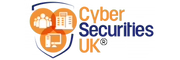


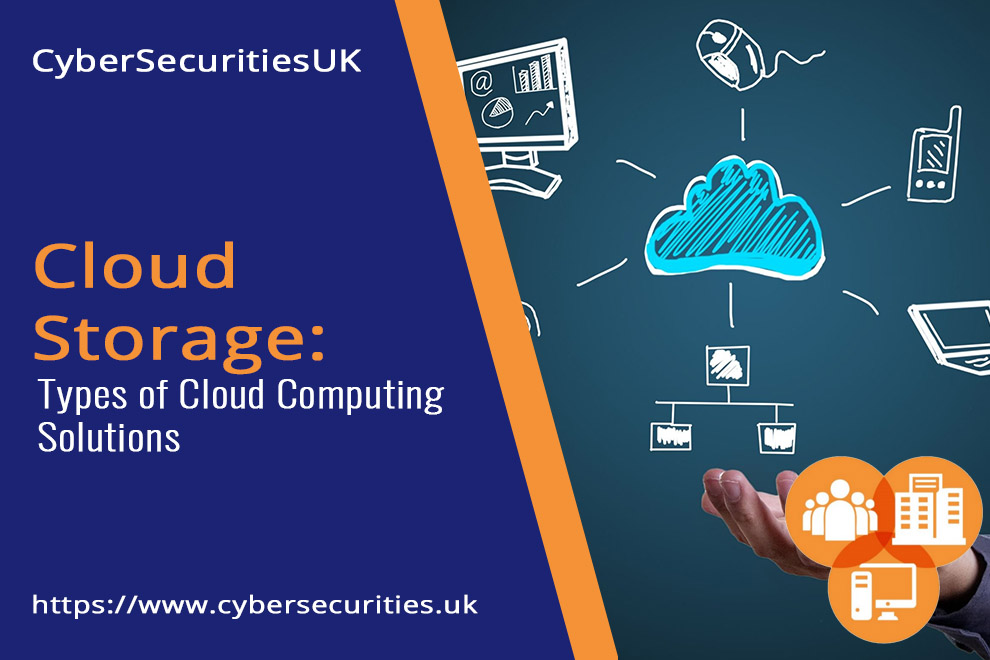

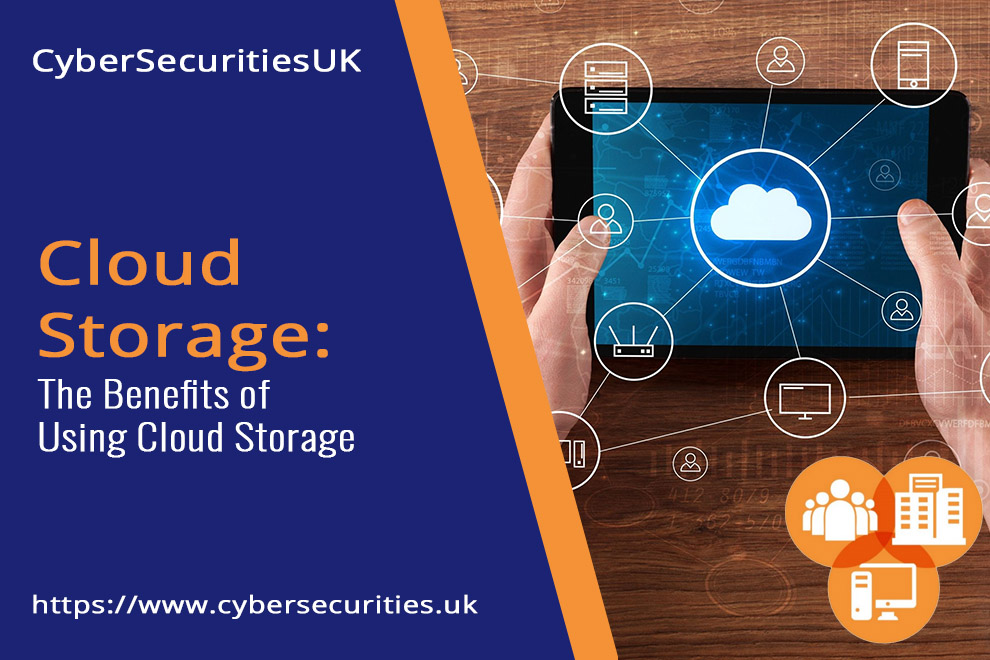
Pingback: The Benefits of Using Cloud Storage for Business - CyberSecuritiesUK
Pingback: The Benefits of Using Cloud Storage - CyberSecuritiesUK