Table of Contents
The advantages of Cloud Storage
With the advancement of technology, organisations are able to streamline their operations. Through the help of cloud computing, for instance, they can handle and retain a large amount of data.
Cloud storage allows you to store and access important data online. There are many types of cloud storage available today, but broadly they are broken into four core types: –
- 1. Personal, mainly used by individuals, examples include Zoolz, Google.
- 2. Public, used by organisations examples include Office 365/Google Apps for Business
- 3. Private, where organisations setup their own cloud storage using data centres which they manage themselves
-
4. Hybrid cloud storage. Is a mixture of private and public.
What is Cloud Storage?
Cloud storage is a remote platform that provides users with storage resources.
It is accessible from any location and usually scalable to suit an organisation’s data storage requirements.
Cloud Storage enables you to upload files to cloud-based servers using the Internet.
Once the data is successfully stored on the cloud, any authorised person will have access to it – regardless of their location.
There are a number of cloud storage systems available to the public right now. Some of them only cater to a specific use cases whilst others support any data use. The physical facilities that hold data are called data centres.
Organisations use cloud storage to store and share documents with their team members.
The cloud allows you to preserve important data while giving you an opportunity to collaborate on a specific project at the same time.
Some of the applications you know today are actually using the cloud.
Microsoft One-Drive/SharePoint is one of the most common cloud services.
It enables you to keep all your files, spreadsheets, photos, and videos in a single location. Other users can access it from different devices, if they have an Internet connection.
Meanwhile, Flickr and Picasa are photo cloud storage platforms that allow you to create albums and store your pictures.
They also allow you to access them from any device at any time.
Cloud storage, like Dropbox, offers several benefits over traditional storage resources, mainly through its ease of use and minimal setup.
The Benefits of Cloud Storage
1. Ease of Use
Cloud platforms have a user-friendly interface and may sometimes provide a drag and drop feature.
For example, Google Drive from Google and iCloud from Apple both have a simple interface and allows you to upload your files on the online platform without needing to be a total computer expert.
If you have saved a photo on the cloud, you or an authorised person can download it from any device using the Internet.
2. Robust Security
Sensitive information, whether financial or personal, is being collected, processed, and stored by organisations every day.
The unauthorised access or exposure of these files could result in dire consequences. That said, it is vital that your organisation uses tools that can protect data and systems.
As cyber-attacks continue to grow and become more sophisticated, organisations that are handling sensitive information relating to national security or health must take steps to protect their data and that of their client.
One way to do it is by choosing cloud storage with robust security.
Cloud storage providers can store your data on redundant servers, making your files safe and available.
Some cloud storage vendors also keep multiple copies of your data at different data centres so retrieving them will not be a problem in case they get lost or corrupted.
One cloud storage with unmatched security and compliance features is Microsoft Office 365.
It secures your data from unauthorised access with its encryption and access management tools.
It also maintains compliance with various regulations, such as PCI-DSS and GDPR.
3. Cost-efficient
By using cloud storage, your organisation can minimise spending on internal resources.
Since you do not need expensive servers, power, and support to manage your data, you can save thousands of pounds in your annual operating costs.
By swapping several physical storage servers with cloud-based alternatives, significant in-house responsibility is taken away from the organisation, and your IT expenses are reduced.
4. File sharing
Cloud storage services have file-sharing features that allow other users to access your files wherever they may be.
You can upload a file and invite multiple individuals to view it.
Usually, vendors have a cloud environment wherein several users can share and access similar data simultaneously, in relation to Office 365 this is known as Co-authoring.
But there have also been a few service providers that offer cross-platform file sharing features.
5. Unlimited space
Another attractive feature of cloud storage is its ability to adapt to your ever-growing storage requirements.
You can lease or purchase as much space as you need without getting new hardware.
Physical storage devices such as flash drives and hard drives have limited storage, so you need to buy a new one if they run out of space.
On the other hand, cloud storage allows you to upgrade your service as you see fit.
Also, the cloud lets you store information centrally in one location.
6. Synchronisation
Cloud storage providers also offer sync features.
This enables users to make data available across all their devices, for example laptops/desktops and mobile devices.
You can log in to your storage service from any computer with the correct credentials, and you will be able to access all your data stored in that cloud storage.
You won’t have to copy files from one computer to another. You only need an Internet connection, and you can access your files.
7. Convenience
When you make changes on a specific file, all your modifications will be reflected on every device that is connected to your cloud storage.
The authorised person can edit your file from any part of the world in real-time.
You do not have to be an expert in using the cloud since the vendor will take care of all the complexity in the background.
8. Flexibility
Using cloud storage makes sense for most organisations and when you consider its ease of use and low cost, it’s a no brainer.
When you rely on a cloud storage vendor to take care of your storage needs, you will have more time to devote towards the growth of your organisation, directly affecting your bottom line.
Final Thoughts
The growing amount of data proves that it is difficult for organisations to manage their own data requirements alone.
With this, many organisations are now adopting cloud storage to have a more scalable and affordable means to save and share files.
Instead of organisations setting up their own infrastructure, they can purchase services from cloud providers, which offer enormous benefits such as cost-efficiency and productivity.
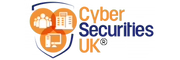
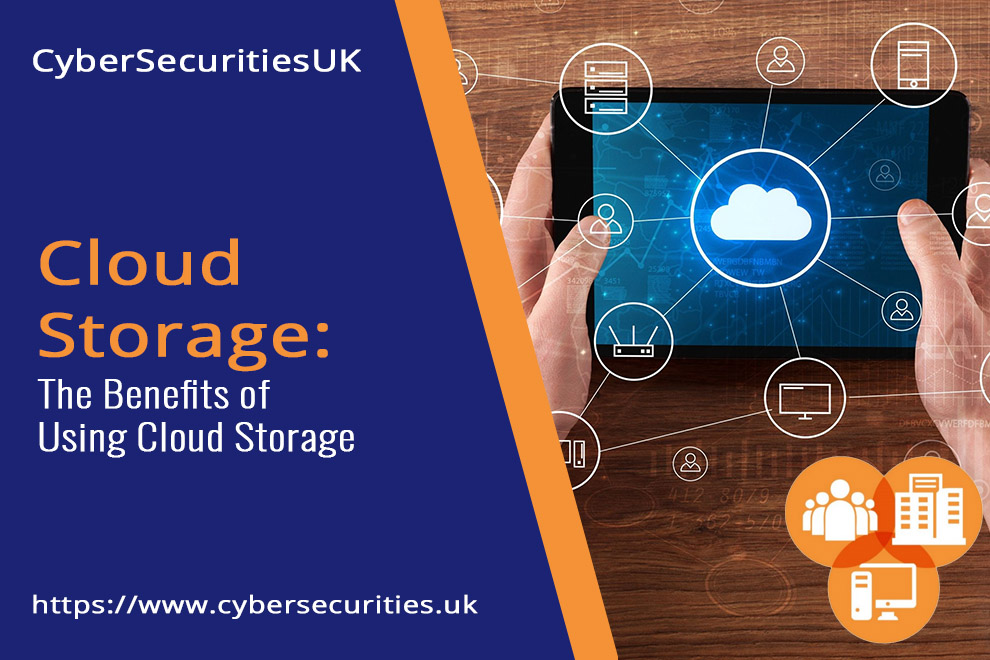

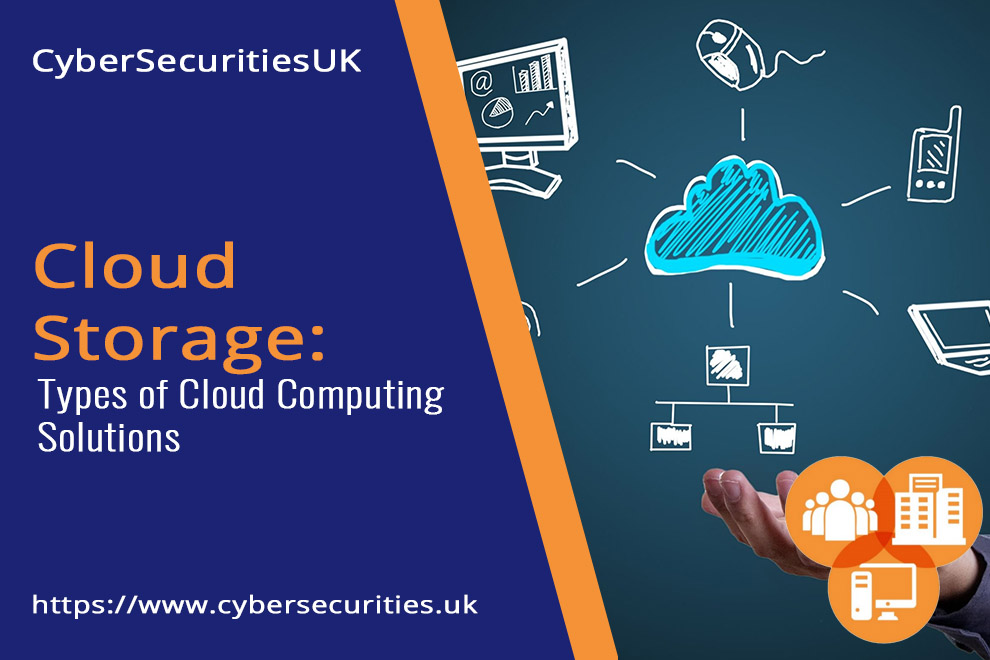


Pingback: What is cloud storage & how does it work? - CyberSecuritiesUK
Pingback: How to Choose Your Cloud Storage | CyberSecuritiesUK