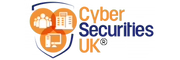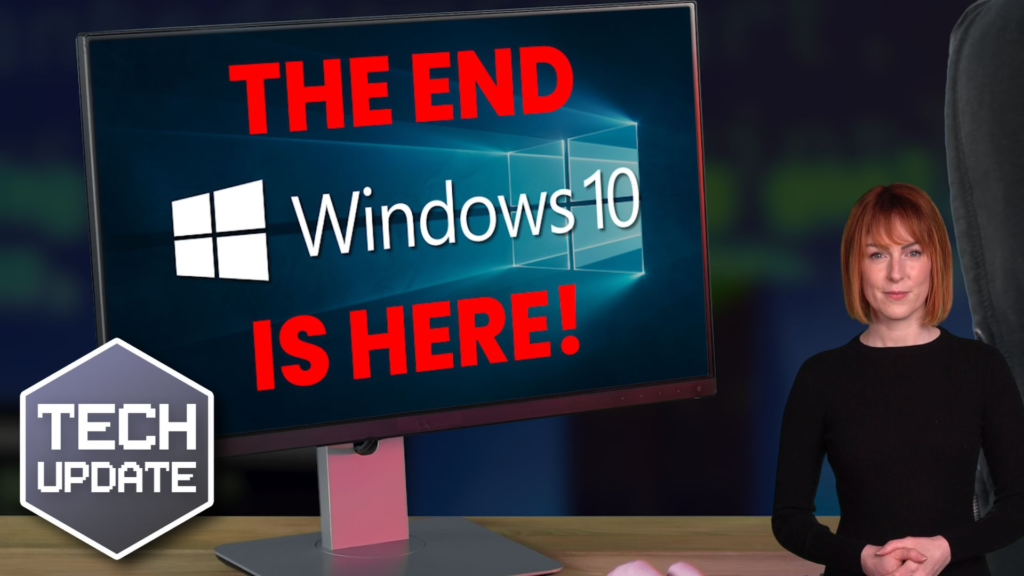Microsoft Edge for Business: The new browser that bridges the gap between work and personal
Microsoft is at it again! They’ve just released a new browser specifically for businesses called Edge for Business. This updated browser has security and productivity features that are perfect for employers and their teams alike.
One of the best things about Edge for Business is that it separates work and personal browsing automatically into dedicated browser windows. This means that your work and personal information will always be kept separate, even if you’re using the same device.
For example, if you open Microsoft 365 in Edge for Business, it will open in your work browser. But if you open a shopping site, it will open in your personal browser. This way, you can be sure that you’re not accidentally sharing personal information with your colleagues.
Edge for Business is also great for BYOD (Bring Your Own Device) companies. This means that employees can use their own devices for work, without having to worry about security. Edge for Business will allow companies to maintain a level of control over employees’ devices without intruding on their privacy.
Edge for Business is currently available to test, but we advise holding off until its official launch in the autumn. Let others be the guinea pigs!
Microsoft has yet to add custom branding capabilities for businesses, but they promise that’s coming soon. In the meantime, Edge for Business is a great option for businesses that are looking for a secure and productive browser.
If you’re interested in learning more about Edge for Business, or if you need help staying productive and secure in the meantime, get in touch. We’d be happy to help!
Here are some additional benefits of using Edge for Business:
- Enhanced security features, including protection against phishing and malware (read more about the latest in phishing attack trends here)
- Built-in productivity tools, such as collections and reading aloud
- Compatibility with legacy web applications
- Easy to manage and deploy