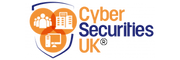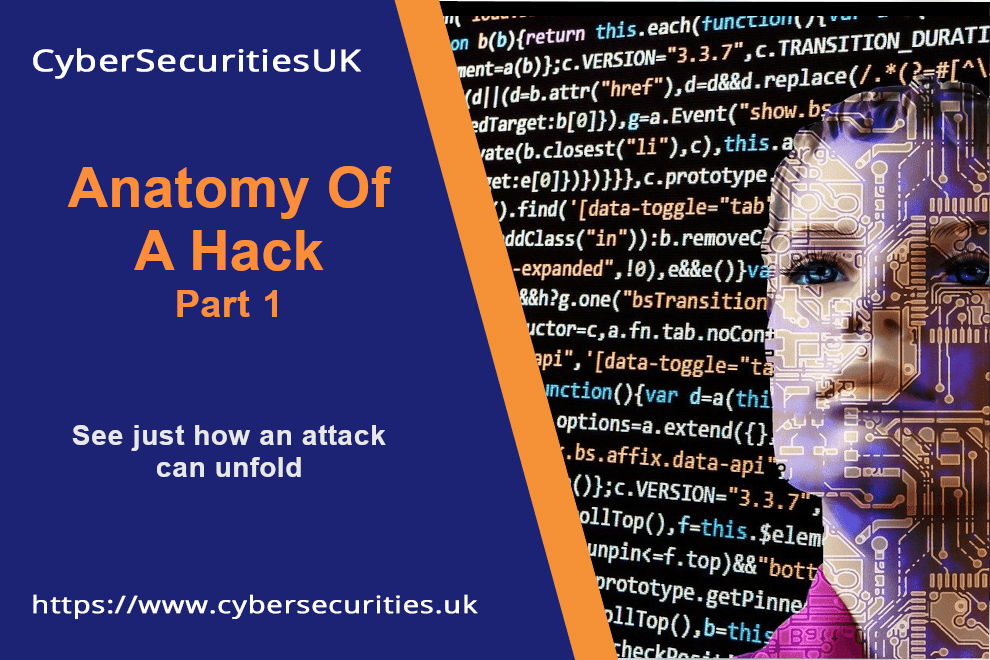Introduction
In this article, we are going to introduce you to our recommended product and also touch on several other well-known brand offerings.
Antivirus software has been a necessity for decades now. With the risk and severity of cyber attacks growing by the day, it is highly advisable to protect your device with the best antivirus for PC or Mac. As more people turn to remote working, especially during this global pandemic, cyber criminals are just lurking, waiting to make you their new victim. That said, improving your computer security with an antivirus program is a no-brainier.
Fortunately, internet security companies are ensuring the highest possible standard of network protection to keep users safe. They are continually updating software packages to protect against digital threats that could damage computers. The best antivirus combines airtight virus protection, ease of use, and extra features to safeguard you from scams.
If you’re looking to enhance your cyber security, investing in robust solutions can help. In this article, we will review some of the top-performing antivirus software today.
Antivirus: Paid versus Free
Several customers ask us why they should be paying for antivirus when free versions are available ?
The difference between the two is the features they offer. As you climb up the ladder from free antivirus to paid-for products, you get more tools such as identity theft protection, firewalls, parental controls, and a lot more.
Free antivirus software gives a bare minimum level of protection. It scans for malware and provides automatic scans too. On the other hand, paid antivirus is packed with security features. They offer comprehensive security tools, including parental controls, email security, identity theft protection, and support. They may also provide additional layers of defence like anti-spam filters to keep your email inbox free of malicious messages, and DNS protection to keep you safe on the web.
What is Next-Generation Antivirus (NGAV)?
Next-Generation Antivirus or Second Generation AV takes traditional security solutions to the next level. They go beyond the detection of signature file or definition-based threats and utilise predictive analytics operated by machine learning and artificial intelligence. They can detect, prevent, and respond to new malware (including signatureless malware), collect and analyse threat data to reduce false positives, categorise threats, and automate remediation capabilities. In some instances they won’t allow unknown programs to run on your computer – this offers 99.9% protection.
Now, how do you choose your antivirus software from a range of available choices? Read this antivirus review and see the solution that fits your needs best.
-
Panda Adaptive Defense 360 on Aether
Panda offers various enterprise protection products to protect organisations from cyber threats. One of their best products is “Adaptive Defense 360”, which uses big data and artificial intelligence. It aims to take stop hackers with just the right amount of endpoint protection features which include drive encryption, DNS filtering and patching.
Panda Adaptive Defense 360 can safeguard you against known and unknown zero-day malware, file-less malware, ransomware, advanced persistent threats (APTs), phishing attacks, potentially unwanted programs (PUPs), and stop any malicious in-memory exploits.
It accurately adapts to the organisation’s environment, monitoring all applications’ execution while continuously learning from the actions taken by each process. Because of this, it provides a greater level of security than traditional antivirus solutions.
Panda also offers monitoring, forensic analysis and remediation tools that help track the behaviour of malicious activities and resolve them quickly.
It’s avaliable on the cloud and compatible with different operating systems such as Windows, macOS, Linux, and Android, as well as with persistent and non-persistent VDI environments. This makes it easy for administrators to provide the security needs of all computers on the corporate network without the need to install new management infrastructure and thereby reducing the overhead costs.
Panda AD360’s pricing is based on the number of endpoints you want to protect, and the add-on features you are availing. This is the product we use with our customers.
-
Webroot SecureAnywhere
Webroot SecureAnywhere has an essential feature that scans files and directories for viruses and malware. Users can choose among various scanning options – whether a full system, quick scan, deep scan, and custom scan for specific files. It can toggle on and off rootkit protection, enable or disable master boot record (MBR) scanning to identify viruses that have corrupted the computer’s boot sequence, and remove potentially unwanted applications (PUA). Having an effective system that can detect and remove PUAs is critical for a fast, reliable operating system.
In addition to the virus scanner, WebRoot SecureAnywhere also offers features such as a web shield that integrates with your browser to flag suspicious websites, a fully-featured backup and sync utility to store up to 25GB of cloud-hosted backup, firewall management tool, and password manager.
This used to be our product of choice before we moved to Panda.
-
Avast Security
Avast has a great free version of their antivirus product. It’s actually surprising that even the basic virus scan offers more functionality than others. Instead of just looking for viruses and malware, it can also highlight out-of-date software, malicious browser add-ons, network issues, unprotected sensitive documents, and weak passwords.
Avast can detect most forms of advanced malware and prevent them from penetrating your computer. If any malware gets through the cracks, an automatic scan will usually spot and destroy the infection within a day. Avast is also capable of blocking malware and phishing sites, preventing you from downloading malicious files into your PC.
Outside its core antivirus function, Avast offers a whole host of features in its paid version. It has a utility that cleans your computer’s hard drive. It also has a robust firewall, spam filter, ransomware protection, and 24/7 call centre support.
The free tier of Avast gives you basic security that you will likely need, but if you must upgrade, the Premium Suite is the best option. It gives you essential features for your maximum protection.
-
Kaspersky Endpoint Security
Kaspersky is a next-generation antivirus that provides endpoint protection to companies. They provide multiple layers of defence for every stage of an attack. Large organisations that want well-rounded control can choose on-site Endpoint Security for Business products, while smaller organisations that don’t want to run their own management server can use their cloud-managed offering.
Their standard service delivers protection against all types of malware and ransomware, firewall, network block, and vulnerability scanning. They also have a new cloud discovery feature that continually checks the security of your email, file-sharing, messaging, and social networking services.
Upgrading to the Plus version will give you Office 365 protection, URL-based web filtering, endpoint device controls, encryption and patch management.
-
McAfee Antivirus
This security solution has a lot of features and extra add-ons to offer. It’s known to perform well when it comes to blocking most zero-day attacks and common malware. McAfee’s paid version – Total Protection – is inexpensive, yet the license covers multiple devices. It even comes with all the necessary antivirus features such as real-time protection and a secure firewall. Other features include a performance optimiser, VPN, and a password manager.
McAfee doesn’t have a free plan, but they offer a 30-day trial. This is really the best way to go if you want to test the software before committing.
-
AVG antivirus
AVG antivirus scanner keeps an eye on any changes to files and folders, ensuring that nothing happens without your knowledge. More importantly, it provides an enhanced firewall, which prevents any suspicious activity and traffic from reaching your computer or device.
Another impressive feature of this antivirus is its Payments Protection. It monitors your email for possible spam and detects the website you’re visiting and prevents browsing if it is suspicious. It will instantly alert and help you avoid losing your personal information and password. It has a free version, but you should consider buying its Ultimate plan if you want optimisation tools and premium support.
-
Norton Antivirus
Norton is one of the top-performing cybersecurity products on the market today. Norton quarantines every malicious file and stops all suspicious processes from running. It also protects sensitive data from being encrypted without the user’s knowledge and prevents hackers from transferring files from your computer. Norton also offers reliable cloud backup, parental controls, secure VPN, and password manager. It comes in three plans, and the more expensive the package, the more features it offers.
-
Comodo Antivirus
One free antivirus best known for its protection is Comodo antivirus. It can remove viruses instantly, protect your PC from all kinds of malicious software by regularly scanning your systems, and stop malware in its tracks before they enter your system. Other features offered by Comodo antivirus software include efficient whitelisting, cloud-based behaviour analysis, one-click virus scanning and personalised protection alerts.
It is resilient enough to resist virus threats and malware attacks, and granular enough to detect all suspicious files and processes. While you can download this free version, it is better if you pay for the complete antivirus to get the best protection.
Final words
Choosing a suitable antivirus product may be a challenge, but there are a variety of products in the marketplace to cater for all use cases and budgets. We would always advise a next-gen product as older style AV products don’t offer the protection that you to stay safe.