Table of Contents
How to Choose Your Cloud Storage
In this blog post, we help you to make the decision on how to choose your cloud storage. We give you some potential options and what to look for when picking the right one.
Business data is growing at an exponential rate, and that progression isn’t dwindling anytime soon. For instance, each minute around 300 new hours of video is being created on YouTube alone!
That’s why their servers store something like 1 billion gigabytes (1 exabyte), normal people are used to talking about data in gigabytes or terabytes (1000 gigabytes).
Because of this, handling and storing data on limited resources continue to be a challenge for many organisations. To help with their growing needs, companies are turning to cloud computing models.
Organisations are using the cloud because of various reasons. Some of them want to get a less costly location for their inactive or archived data. Others have found interest in cloud-based storage because of their limited physical hard drive space back at their office. Whatever the reason is, there’s no doubt that cloud storage is a massive help if you want to store or back up your files safely.
Data is essential to businesses. Losing vital files could cost you not only time and money but your reputation as well. That said, you should choose a cloud storage service that meets your specific needs. We have listed the factors you need to consider when shopping for online file storage as well as some products to choose from.
Factors to Consider When Choosing Cloud Storage
As more individuals and organisations shift to cloud computing models, you must select your provider carefully. Here’s what you need to keep in mind when choosing an online storage service for your business data. When you choose your cloud storage take into consideration the factors below.
1. Security
While the ultimate responsibility relies on the organisation that owns the data, the cloud provider must tightly secure their platform to reduce the probability that your data is safe.
At a minimum, the cloud company must have encryption deployed for both the data they are storing (at rest) and transferring (in transit). Also, check if they operate redundant data centres in different regions and if they are certified.
If you are storing confidential data also consider providers that allow you to create an encryption key, this means even if somebody gets hold of your data, without your key, your data is likely safe.
2. Scalability
Scalability requirements vary depending on the type of organisation you have. Having the right cloud storage strategy is needed by firms to deliver goods and services, satisfy customer needs, and innovate and expand the business.
The cloud provider solution that you choose should have the ability to increase or decrease storage on-demand.
3. Integration and Manageability
The online file storage should ideally perform like local storage, and it must smoothly migrate data from one location to another.
Since organisations likely use several apps in their operations, cloud storage should be able to integrate seamlessly with as many applications as possible, typically this means you should only consider the larger vendors, for instance, Amazon or Microsoft Azure.
4. Observe compliance
When considering cloud storage, organisations should take into account privacy laws and regulatory compliance.
For instance, the EU’s General Data Protection Regulation (GDPR) presents specific challenges to enterprises handling sensitive data (primarily based on where the data is stored, UK, EU, Rest of the world). If this is the case, get a cloud provider that demonstrates compliance with security and privacy.
5. Service Levels
Organisations must choose cloud managed services that exhibit commendable performance in terms of availability, response time, capacity, and support. If downtime occurs, the cloud provider must keep it to a minimum.
After all, even seconds of downtime may be devastating. Make sure to establish a clear contractual relationship between your organisation and your cloud service provider to guarantee that all expectations are met.
To clarify, it’s likely all cloud providers have and will suffer an outage, but generally speaking, they are able to return service to normal a lot quicker than most small and medium enterprises.
So factor in as part of your planning a couple of hours downtime a year, just to be safe.
6. Costs
The service provider charges fees based on the data volume you are storing.
When comparing the costs of cloud storage and on-premise storage, organisations should take into account the overall costs of setting up and maintaining a data centre – including the equipment and staffing needed to run infrastructures.
Take the time to examine the breakdown of costs and whether they are meeting the level of service you have agreed upon.
Some providers only charge for storage, whereas others charge for storage and activity (data transfer in/out). Most providers have some form of online calculator that will help you estimate your costs.
Cloud Storage Options
Check out these highly-rated cloud storage services for small businesses.
The product you’ll choose should cater to the amount of storage you require, the level of security you need, your budget, your requirements regarding collaboration with others, and the devices you will use to access your files.
1. Dropbox
Dropbox is one of the most popular storage providers available today. It works just like any other network drive with a file manager.
It offers a no-frills storage service, perfect for those who want to focus on keeping important files in a user-friendly interface.
It provides you 2GB worth of free storage, but you can upgrade it for a fee. If you opt for Dropbox Plus, you may get it for £7.99/month, which gives you 2TB of storage. Meanwhile Dropbox Professional costs £16.58/month, which provides you 3TB.
In all cases, Dropbox provides multiple layers of protection, including 256-bit AES and SSL/TLS encryption. It ensures that your data is stored securely, away from prying eyes. Dropbox also allows you to recover files for up to 120 days should you accidentally delete a file.
Other features of Dropbox include Office 365 integration, an admin console with the audit log, as well as remote device wipe functionality.
2. Microsoft OneDrive
Usually offered by Managed Services Providers and included free if you have an Office 365 license, Microsoft OneDrive is a cloud solution that stores a copy of your documents online.
It works across all devices, so if you have the app installed on multiple computers, the files will remain in sync whenever you make changes. It also seamlessly integrates with Microsoft products.
If you upload your Office files to OneDrive, multiple individuals can access and edit them at once. Moreover, it gives you the ability to view and restore previous versions of any file type. You just need to click ‘version history’ to access other available versions.
For £1.99 per month, you can get storage up to 50GB. However, if you need more, you’ll have to subscribe to Office 365, which starts at around £3.80 per month. This gives you 1TB of OneDrive space as well as access to the online versions of Microsoft Excel/Word etc.
You also get an Online Mailbox as well.
3. Google Drive
Google Drive is more than just cloud storage. It allows you to create, edit, and collaborate documents with a team.
It is tightly integrated with Google’s office suite, which includes Google Docs, Sheets, and Slides.
It also enables you to see previous versions of your saved documents. What’s even better about Google Drive is it gives you free 15GB worth of storage.
If you need more than that, you can try Google Drive’s Business Standard plan that costs £8.28 per month (which provides 2TB of storage) or Business Plus with 5TB cloud storage priced at £13.80.
Final Words
Cloud technology offers many benefits including flexibility and scalability. The variety of apps and services that organisations use enable them to become more agile and efficient, ready to meet the everyday demands of clients.
Choosing cloud storage can be daunting at first since there are numerous considerations to think about.
Hopefully, this short article has helped steer you in the right direction.
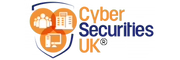

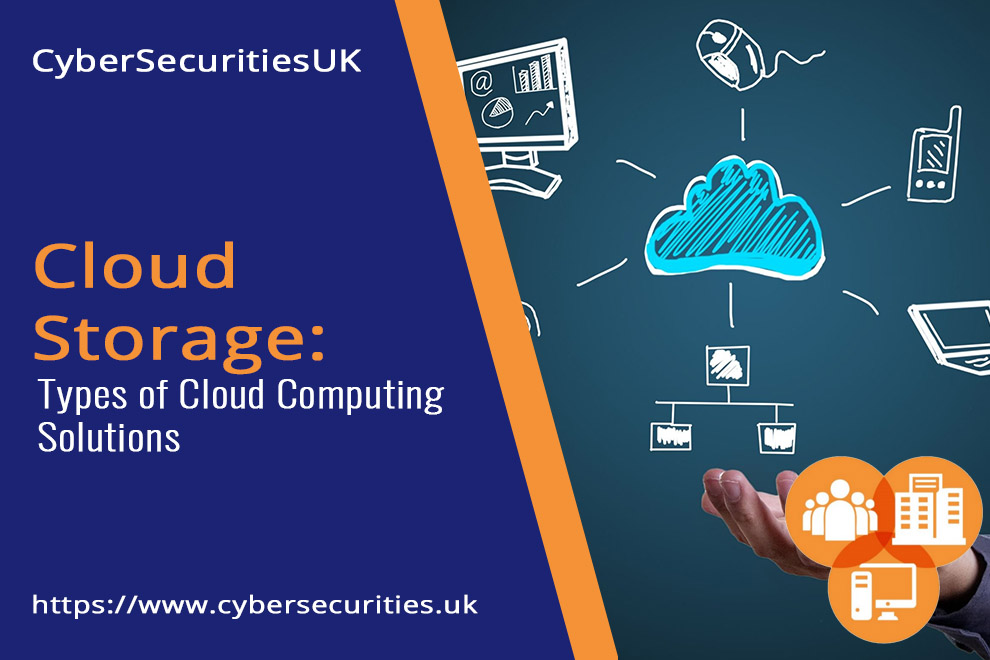

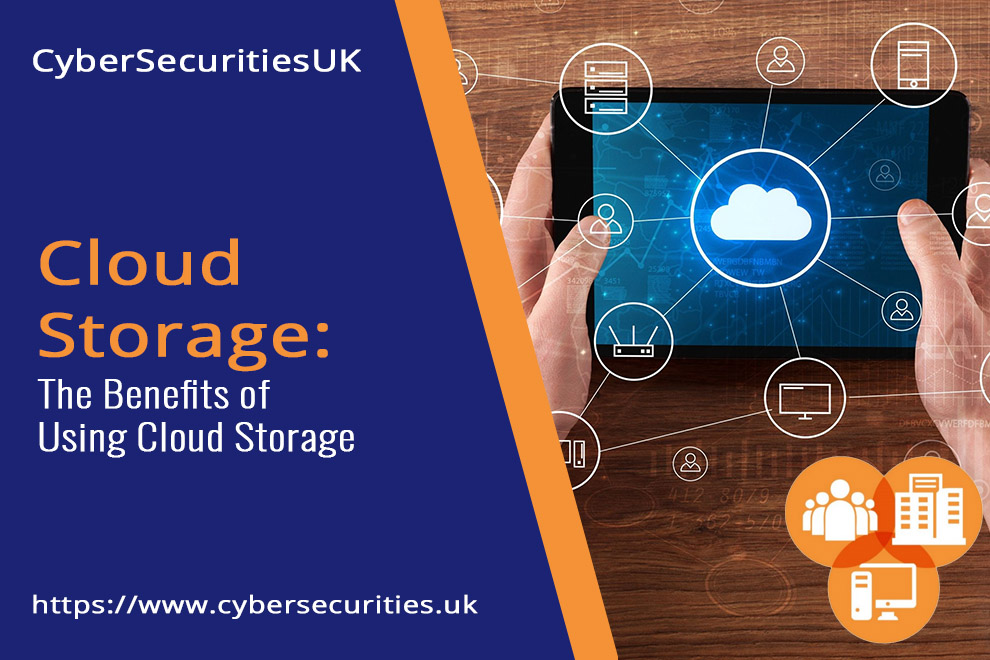

Pingback: Cyber Essentials Changes for 2022 | CyberSecuritiesUK