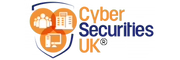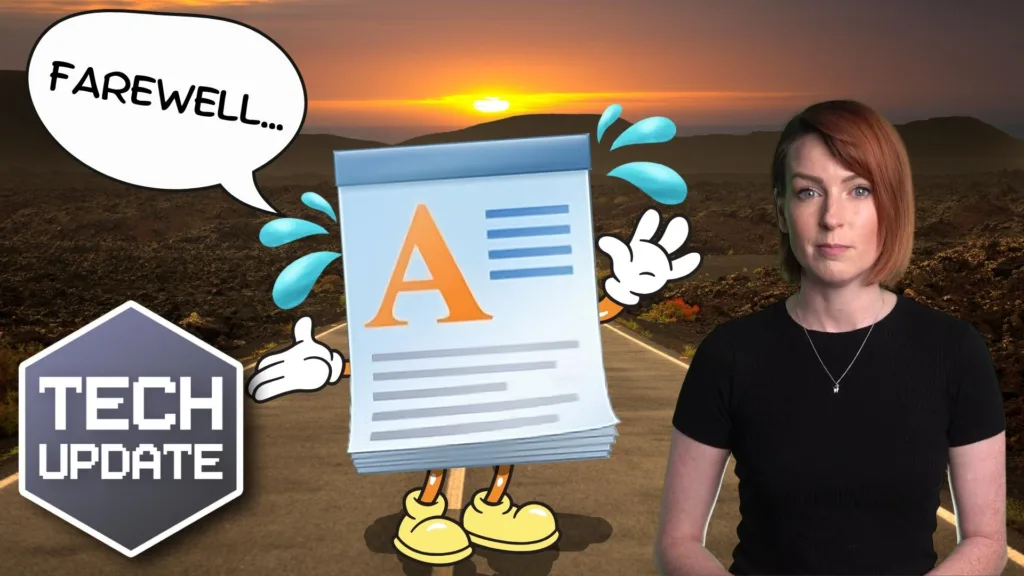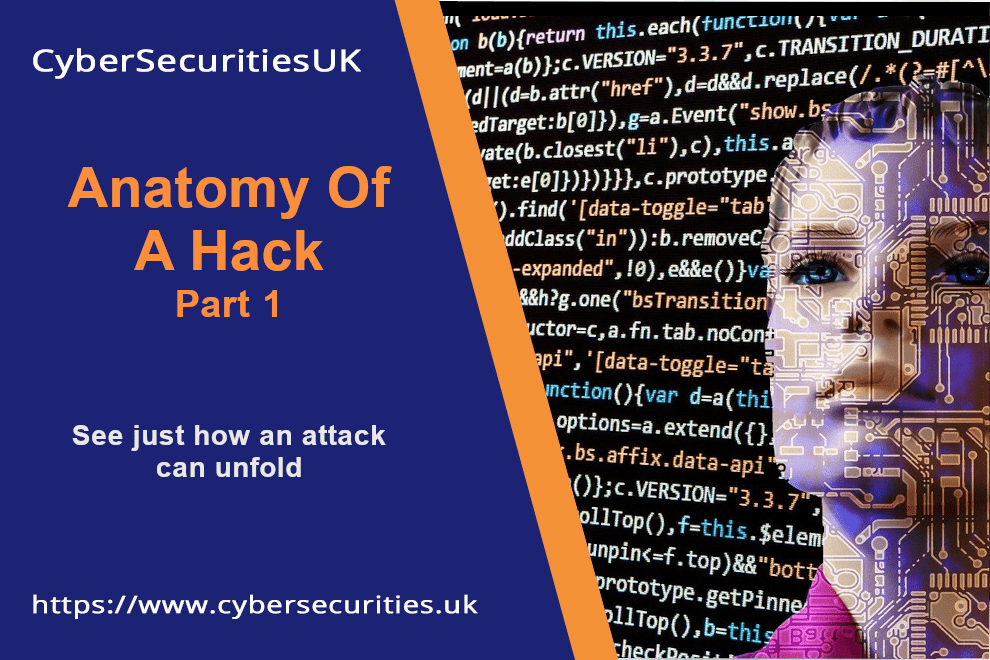Introduction
Remote work enables professionals to conduct work without going to a traditional office. Over the last few years, the number of people embracing the work from home style has been rapidly growing. As most data can now be accessed via the cloud, employees are able to do their job wherever they prefer.
However, we cannot deny the fact that there are still issues surrounding the mass adoption of telecommuting or remote work. Cybersecurity is one of these. Digital threats present a difficult technical issue to employees working remotely. Organisations that deal with sensitive data or operations, such as health care, need to implement strict security strategies to function smoothly.
Cyber security in Healthcare Organisations
Creating a health care organisation that is committed to secure personal health information can be challenging. With the ability of medical facilities to access everything, from patient health status to prescriptions to X-ray images remotely, they must develop stringent policies when it comes to privacy and security. Likewise, individual employees – who are the likely sources of breaches – should ensure that they are implementing the best practices to protect all vulnerable documents.
They need to use tools that will manage and track remote access, and guarantee that all devices are equipped with the best security software. To enhance data safety, manage security processes, and keep privacy in check, they can use a work execution platform. It encrypts and stores digital assets under strict security requirements, mitigating the risks of cyber attacks and data loss, while still allowing medical professionals to obtain the information they need, anytime, anywhere.
Additionally, to know if your organisation is meeting the data security and information governance requirements mandated by the Department of Health and Social Care, you can use the Data Security and Protection (DSP) online toolkit. This ensures that you are compliant with the key clinical elements of GDPR.
Sustaining your IT security while allowing your employees to work remotely can be difficult, but it can be done with minimal risk if you know how to set up proper remote access for the members of your organisation. To discuss this further, we have listed some things that you should consider when setting up remote access for your employees.
What to Consider When Setting Up Remote Access for Employees
-
Managing off-site data
Determine which employees can work from home, and who need to remain in the office. For remote workers, make sure that organisations provide them with the device, software, and systems they need.
There won’t be any problems if your employees work in the traditional office as it has layers of firewall protection and data security monitoring established into your local area network. But for those working from home, organisations need to deploy various security protections for them. If you haven’t already, you need to do the following to enforce high data security standards.
- Set up VPN to enable secure access to sensitive data
- Impose security protocols like two-factor authentication (2FA), encryption, and other policies
- Activate all firewalls and make sure that the antivirus software is up-to-date
- Educate employees on how to secure their computer environment
- Create data backup regularly
- Conduct a technical audit of the systems (like Cyber Essentials Scheme) to ensure you are compliant with standards.
If your organisation handles sensitive data, you would want to be careful when allowing remote access. Try to limit access for information such as:
- Patient health records
- Private negotiations
- Sensitive financial or security data
- Compliance or legal documents
Managed Services Providers (MSPs) can help set up your organisation’s remote working environment.
-
Devices used for remote work
If your organisation has enough budget or resources, consider providing your employees with devices they can use at home. This will allow you to have more control over the device. It can ensure secure remote work as your IT department can configure firewall settings and install antivirus software. Also, consider using applications that enable employers to wipe remote devices in case it gets lost or stolen.
-
Protect off-site file access
If employees are not present in the office, they can access company files safely by using a VPN or the cloud.
When using a Virtual Private Network or VPN, you will be given a direct, encrypted connection between the remote device and the main office server. This way, your employees will have secure and exclusive access to the organisation’s data. Procure enterprise-grade VPN applications to keep your company from malware or adware.
The other option for remote file access is through cloud applications like Google Suite or Office 365. If you are already using this prior to transitioning to remote work, then you’re all set. But if not, you need to migrate your files to the cloud so employees can access it from their location.
Cloud productivity software can be set up quickly. These suites usually include email, calendar, spreadsheets, documents, database, presentations, charts, and other important tools. See which applications suit your needs.
-
Communication tools
Although there are various communication platforms available today, many professionals still prefer using email services. When using email, make sure that you have an end-to-end encryption tool to protect the content of the messages. Also, it won’t hurt to use an encrypted video communication tool that will keep everyone in touch and on the same page with the tasks.
-
Set expectations for employees
Inform your employees about your expectations, including work hours, availability, and results expected. Especially when you’re new to remote work, make sure that your employees know the basic processes, like logging in to the system, communicating with colleagues, and contacting the IT department regarding technical difficulties.
Working remotely can be a challenge especially to some people. They may need extra time to learn technology and get accustomed to the new methods of collaboration. Remember to be patient and keep in close communication to ensure remote work success.
Final Words
Remote working comes with risks, but with robust security policies and the right tools in place, you are good to go. It helps organisations reduce overhead costs, facilitate a more flexible schedule, and prevent employees from getting sick, especially with the pandemic going on.
However, setting up a remote access solution can be quite daunting, so it is ideal to talk to professionals about this undertaking. After all, when you outsource managed IT services in Liverpool and other locations, you can guarantee that your organisation is safe and productive.