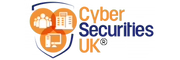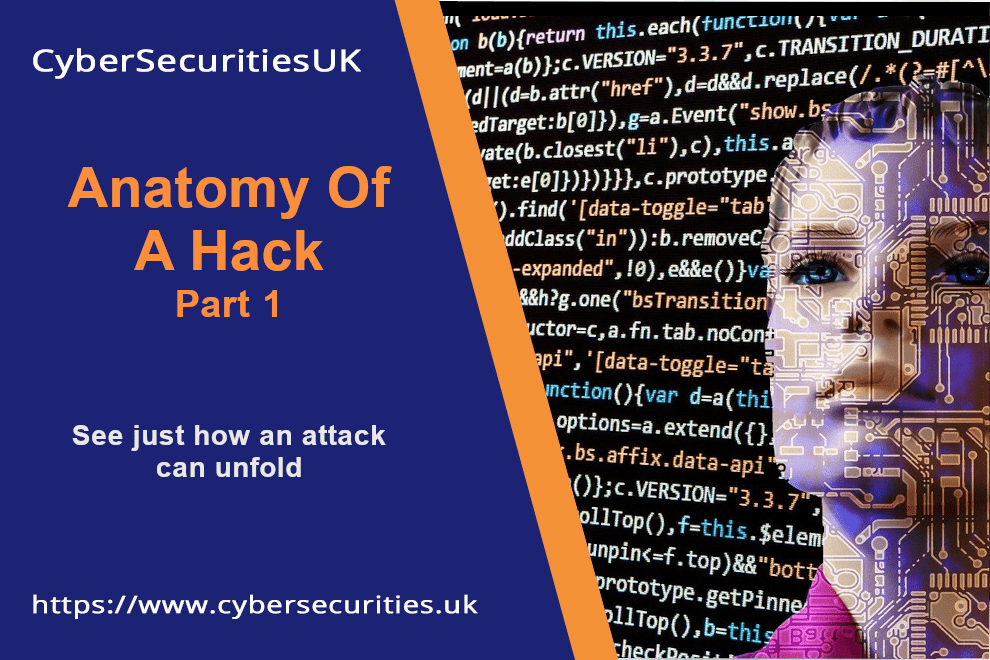Introduction
Computer hackers are people who access computers illegally to steal, change, or destroy information. They access your computer network and install dangerous malware without your knowledge, ultimately posing a threat to your organisation’s security. Their sophisticated methods and technical expertise enable them to access sensitive data such as documentation of business processes, trade secrets, finances, as well as personal details for employees and customers.
How Does Computer Hacking Work?
Hackers can access a computer or a device by exploiting their configuration flaws or by using stolen credentials like usernames and passwords. Once they get into your system, they act as a legitimate user and delete files, make configurations changes, or manipulate other devices connected to the compromised machine.
An IT security breach can cause a severe impact on an organisation. Losing sensitive data to criminals could mean the loss of competitive advantage and business reputation. It can also result in legal liabilities if the data hacked belongs to a third party, such as customers and shareholders, or if the impacted data is personal in nature. What’s more, stolen data like usernames and passwords can be used to steal money or make fraudulent transactions.
As a response to these threats, the UK government set up an initiative to fend off cybercrimes affecting businesses. The National Cyber Security Centre (NCSC) and the private sector joined forces to create a unified approach when it comes to preventing hackers from breaking into personal systems. This new centre provides an open-door policy that will help organisations of all sizes to gain access to the best support they need to combat common cyber risks.
How to Know if You’ve Been Hacked
Computers, smartphones, routers/firewalls, and all sorts of devices can be vulnerable to cybercriminals. To know if you have been hacked, here are some signs to watch out for :-
-
You receive a ransomware alert
Denial of access to your device is one obvious sign of hacking. If you suddenly cannot log into your computer, your computer may have experienced a ransomware attack. Ransomware is a type of malware attack that keeps legitimate users from accessing their files. Criminals encrypt files and demand a ransom payment from the company or the individual for them to regain access.
Ransomware disrupts operations regardless of business size, law firms, universities, hospitals, and government offices. Aside from losing money to pay for the ransom, the organisation’s productivity level is also impacted. What’s worse, according to cybersecurity insurance firms, even paying the ransom does not guarantee that compromised systems will be recovered. As it appears, ransomware programs are not bug-free and unlocking extensively encrypted data is not that easy. Most victims continue to suffer hours or days of downtime after paying the ransom.
The best protection that you can deploy in this case is a reliable and tested offline backup solution. This way, you can still recover files without paying the ransom. You may also benefit from getting ethical hacking services to augment your organisation’s IT over security policy.
-
Appearance of software that you did not install
If a new application installs automatically without your knowledge, it can be a sign that an unauthorised person has gained access to your device. Unknown programs or processes running on your computer may look genuine at first, but they may turn out to be performing malicious actions.
A typical example of this is malware that acts as an antivirus product. It claims to scan your device and find cyber threats on it. If you are using a Windows computer, you will know that you’ve been hacked if your real antivirus program, firewall, and task manager have been disabled or changed. Malware helps cyber criminals hack your computer by blocking response options or warnings that are supposed to appear on your screen.
To prevent this from happening, go through your list of installed software and uninstall any suspicious applications. It would help if you also terminated unknown processes from the task manager.
-
You are redirected to malicious sites while browsing the web
Have you typed in a URL in your search bar, only to be directed to a website that is not related to the page you wanted to view? Browser hijackers may be the cause of this behaviour. How are they able to do this? Whenever a user visits a webpage through a search engine, the bogus toolbar will redirect the visitor to a dodgy website that is usually not relevant to his/her searches. Unfortunately, redirected internet searches are invisible to the user as hackers use additional methods to hide.
To avoid being deceived, be cautious of downloading free software with unnecessary toolbars. Also, check out your search history to determine whether the traffic you send and receive is inconsistent.
-
Your mouse cursor moves by itself
If your mouse pointer moves without you controlling it, you might have been hacked. If the cursor tries to click and open particular programs, malicious people may already be taking control of your computer. Hackers can remotely control your device and execute applications without your consent. If you feel your device is behaving strangely, your system may be compromised. This requires an immediate response.
Document the hacker’s actions and call in professionals to address the issue correctly. It is also advisable to disconnect the affected computer from the internet and turn it off until it’s safe to use again.
-
Unauthorised financial transactions
If you start noticing strange transaction notifications from your bank, someone may have hacked your account or device. Criminals typically make large purchases or fund transfers on the get-go using accounts they can control.
To regain control of your bank account quickly, call your financial institution and report that a fraudulent transaction has occurred. They may ask you to change your pin, password, and security questions. Your bank is in an excellent position to heighten the protection of your account and possibly recover the money you lost.
Also, get your computer or device audited and reviewed if you suspect any questionable actions were taking place. It’s also essential that you regularly check all your online accounts for any unauthorised activities.
-
Degrading performance
Criminals may also inject malware into computers, affecting their overall performance and internet speed. It’s also possible that your device would quickly get hot, battery life runs out faster than usual, and increased internet bandwidth or data consumption occurs even though your usage behaviour didn’t change dramatically.
If you see an unusual traffic spike, it’s ideal to disconnect you’re the affected device from your network and get qualified security professional to conduct an audit or incident response investigation.
Final Thoughts
Always be on the lookout for these common signs of a hacked device. Make sure to have your system evaluated by professionals regularly. By doing penetration testing, you will know if your existing defensive measures are strong enough to stop security breaches. After all, it’s better to be safe than sorry. Once your device has been compromised, criminals can do anything with all the data you have stored on it.
To protect your computer against cyber attacks, white hat hackers can proactively test your system’s weaknesses. This helps ensure that your organisation is running smoothly and your data is protected.