Table of Contents
Why use the cloud?
As cloud solutions continue to gain popularity, many small and medium-sized organisations are investing in this new technology.
“Moving to the cloud” is becoming the new norm these days to improve operations, reduce overheads, and target other business needs.
It has indeed become instrumental in the transformation of the business landscape.
Cloud technology enables small organisations to access valuable tools that were previously unavailable to them due to budget constraints.
With cloud services, companies can access data and systems remotely.
It means you can edit a single document together with other people at once (known as co-authoring in the Office 365 world), store files in online storage, communicate with colleagues, and reach out to customer service – regardless of your location or the device, you are using.
Software as a Service (SaaS): Addressing Business Needs
According to research, more companies are leveraging SaaS applications within their organisations.
Looking ahead, this number will continue to grow, especially in companies with ten employees or more.
But what are SaaS applications?
SaaS stands for “Software as a Service.” These are internet-based applications, which organisations can purchase and use on-demand typically charged on a per seat/user basis – so initial costs can be very low.
Managed Services Providers or MSPs typically offer a wide array of cloud applications to help companies resolve daily work issues and optimise their overall business process.
While most large-scale businesses opt to use on-site tech solutions and tools, cloud computing remains the perfect option for small and medium-sized companies.
It lets them use software with updated features and security patches at a fraction of the cost.
However, this does not mean that other business leaders have no reason to use SaaS software. Besides, the adoption of cloud services has transformative implications for organisations.
When it comes to pricing, managed services charge users of SaaS products according to specific parameters, including the number of people in your organisation that will use the application, the number of transactions you are going to make, or the features that you will avail, for example, storage.
SaaS applications can be accessed through a web browser or a standard program that you install onto your computer.
Most SaaS offerings have a multitenant architecture, so all the provider’s customers are using a single version of the software.
Organisations that use SaaS applications can modify configuration settings and tailor the program to meet their unique needs.
However, the program’s code or functionality cannot be configured to the same degree that is often possible for locally installed enterprise software.
Benefits of Using Cloud as a Service Applications
SaaS applications offer organisations an array of benefits.
With the growing number of devices today, it gives you the flexibility to run your business wherever you like.
Here are some of the benefits you can get when you use cloud-based programs.
1. A wide selection of applications
Organisations can choose from a handful of applications MSPs offer.
There is cloud storage, and there are those used for accounting and business continuity.
Some examples of SaaS are Office365, Microsoft Teams, Dropbox, and Telephony providers like Gamma and NFON.
With a myriad of applications available, you can collaborate on tasks effectively, save files securely, backup important data, and communicate using the latest technology.
2. Licensing costs are significantly reduced
Upfront software licensing for local software tends to be costly, but with cloud applications, you can reduce this expenditure.
Since you will be sharing the application with thousands of people, you only need to pay for a fraction of hosting/power and hardware costs.
Also, you only have to pay for the specific features you require (as most cloud providers offer multiple tiers based on features), making cloud computing a low-cost alternative over on-premise software.
The investment that you save can be allocated to other aspects of your business, for instance, sales or marketing.
3. No need to purchase expensive hardware
Although it’s possible to run your own email server, it can be time-consuming and complicated. Each component must be configured correctly to provide fully functional service.
Not to mention the high costs of infrastructure that you have to provide.
Instead of running private email servers, you can use cloud email services.
Since server-intensive applications are stored on the cloud company’s equipment, your organisation does not have to think about installing or maintaining servers. You need to sign up with a particular provider and you’re good to go.
4. Enables employees to work from remote locations
Organisations are now adopting remote working practices to make the most of the time of travelling employees and attract shelf-talent that is not within the company’s geographic location, in particular, this is forced on organisations due to the current Covid 19 pandemic.
Many people have now shifted to non-traditional work environments such as coffee shops, co-working spaces, and their own homes.
Thankfully, there’s nothing to worry about the issue of security with cloud computing as they allow users to access core applications from any device and web browser without the need for a secure connection for instance a VPN.
5. Ensure the organisation’s security
It can be risky to store your business data on local computers alone.
By backing up your data in the cloud, you can reduce the exposure of your files to security threats.
This way, even if cybercriminals attack your local network, your data remains intact.
Another advantage of cloud services is that the provider typically has a large team who has the sole task of keeping their cloud platform updated/patched and safe from hackers, more small businesses aren’t able to afford the same teams.
6. Automatic updates boost company productivity
When you purchase stand-alone software, you will have to update it yourself or get engaged with the services of an external IT consultant or hire somebody internally.
Meanwhile, with cloud applications, service providers handle maintenance activities. These automatic patches save the time of your IT employees and the costs of hiring specialists for consultation.
The time you save could be spent on other strategic initiatives.
7. Provide data insights
Data plays a pivotal role in making sound business decisions.
With the help of customised reports provided by some cloud applications, business leaders receive better data analytics.
This helps them make decisions faster and ultimately, improve the efficiency of their team.
8. Disaster recovery and backup
Having a disaster recovery plan is crucial for any organisation. It allows you to avoid unproductive hours/service outages and financial losses in case a disaster hits.
Cloud-based software enables you to recover data faster and continue business as usual.
It either directly or indirectly provides off-site backup for all your business data. On top of that, you don’t need to make massive investments for on-site storage.
Final Thoughts
Cloud computing allows organisations to transition from using on-premises programs and hardware to online platforms.
Through SaaS or on-demand software, businesses can skip the trouble of installing, maintaining and managing traditional software. Cloud service providers take care of the application’s security, availability, and performance, so you can focus on tasks that are more important for the business.
Indeed, it is evident that cloud technology has transformed businesses in so many ways.
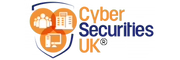


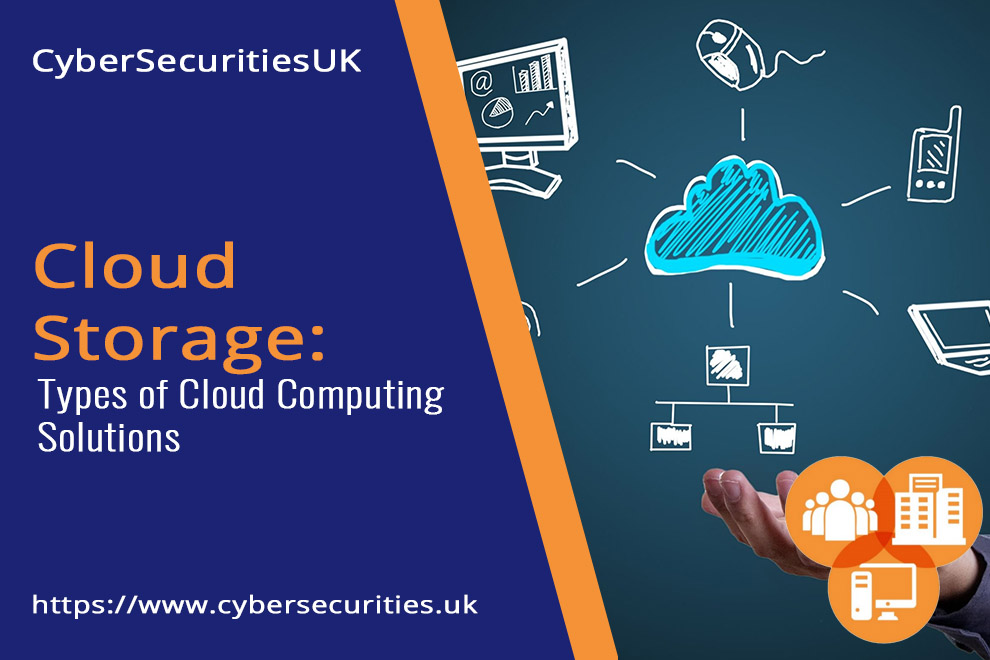
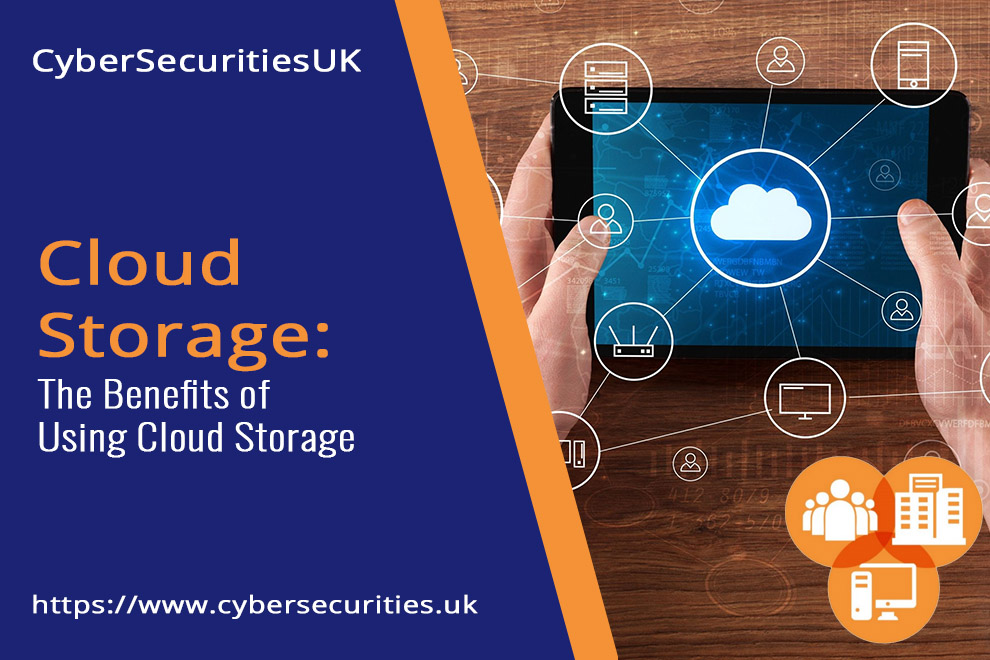

Pingback: How to Choose Your Cloud Storage | CyberSecuritiesUK