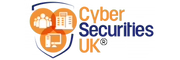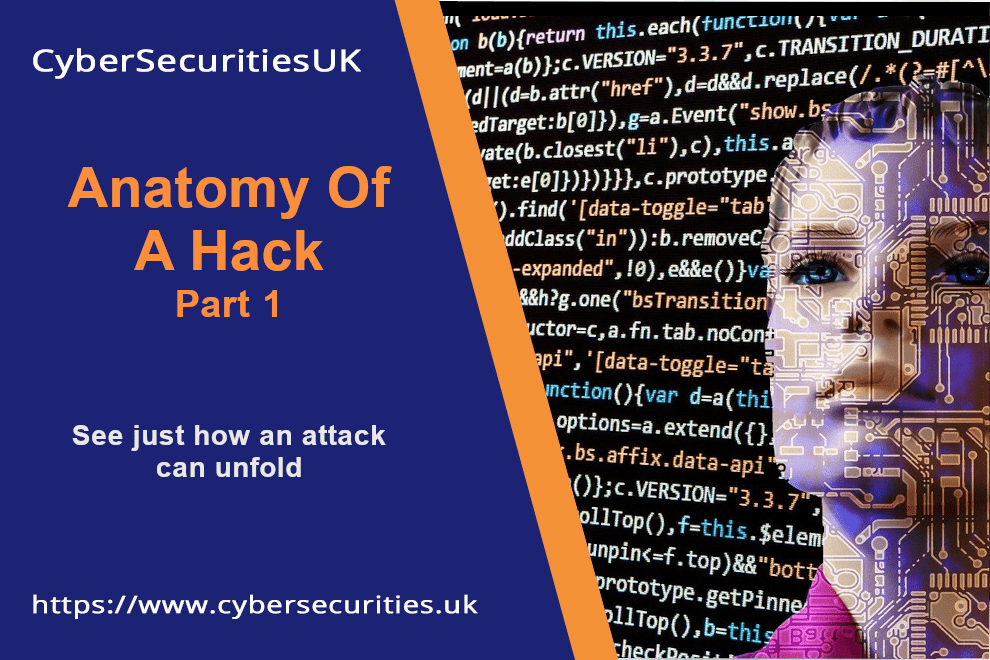Introduction
Hacking refers to the exploitation of digital devices, such as computers, smartphones, tablets, servers, as well as entire computer networks. The people involved in this process are called hackers, and they have the technical knowledge to steal, encrypt, or manipulate data of an individual or an organisation.
Hackers have various reasons why they are up to no good. They may do this for financial gain, protest, espionage, and vulnerability testing (white hat hackers – the good guys), among others. Standard hacking techniques include botnets, browser hijacks, Distributed Denial of service (DDoS) attacks, ransomware attacks, rootkits, Trojans, viruses, worms, and many more.
Hackers Pose Threats to Business Emails
Hackers commonly target your organisation’s business emails because of the amount of data you have. Since it is the central location of your transactions and likely your primary method of communication, they see it as your most valuable digital asset. Generally, people are more inclined to open up unknown attachments.
Getting your business email hacked can be a big problem for your organisation. Hackers can quickly obtain any information you have, including passwords, private transactions, and bank details. They could also use your email to send viruses to other colleagues and business partners and then hack them.
Because of the efforts of online cybercriminals, it’s easy to fall victim to hacking and scams these days. If this happens, you might be locked out of your online accounts. Also, it will affect the integrity of your sensitive data or any accounts associated with the compromised email address.
To secure your email account from hackers, you should follow the tips shared by the UK’s Cyber Division – the National Cyber Security Centre (NCSC) when it comes to mitigating cyber-attacks. One way to protect your organisation against the most common cyber threats is by achieving Cyber Essentials certification, this won’t reduce the likelihood of an email compromise, but it will definitely reduce it’s impact (at least from a hacking perspective).
So how do you know if an unauthorised person is using your email account? Here are the signs to watch out for.
-
Your password has been changed
One of the most obvious signs that your email has been hacked is if you can no longer access your account using the same password. If you enter the correct password, but the problem persists, start the password recovery process. However, suppose the hackers have changed the recovery information, or you don’t have access to your secondary email. In that case, you need to contact the customer support immediately or reach out to your IT team.
This is why we advise you to NOT reuses the same password and email combination across multiple systems if one system is hacked the bad guys will try the same username/password across common platform e.g. Office 365/Amazon/Ebay/Paypal etc.
-
Emails that you don’t remember sending are in the sent items folder
Sometimes, attackers don’t completely hack your account. Instead, they would use your account to send spam or gather critical information without your knowledge. Practice checking your sent items folder regularly to see if there are any emails that you didn’t send, especially if they are sent in bulk, or out of hours when you usually are not working. It would help if you remembered, though, that hackers may also delete their sent messages to hide their activities from you.
-
You see strange emails in your trash or deleted items
Hackers will sometimes delete emails to hide their tracks from you. Keep an eye out on your email trash bin/deleted items to check if there are any signs of suspicious activity. If you see an important message that you didn’t erase, your account may have been compromised.
-
Unusual IP addresses, devices, and browsers
Usually, email services allow you to check your login activity and display the IP addresses where your account was accessed from. They may also show the browsers or devices used to login to your email. If you see unfamiliar locations or devices, someone might be hacking your email.
-
Slow computer performance
If your computer is running slower than usual, a hacker could be tracking your online activity, tampering with your files, and stealing your private information. They could be using malicious software that you are not aware of.
If you encounter any of the signs mentioned above, you should improve your cyber security. Taking proactive actions will help reduce damage and prevent issues from happening again in the future.
What should you do if you’ve been hacked?
Recover your account
If you think an unauthorised person accessed your email account, change your password immediately and implement a second factor (2FA) if your provider offers it. However, if you are locked out of your account, try the recovery process or call customer support or your IT Department for further assistance. Once you regain access to the account, check if the listed recovery email address and phone numbers are yours. If not, change them right away.
Notify your contact list
Where necessary, contact your colleagues or clients (over the phone or via another colleagues account) and make them aware that your email account has been compromised. Instruct them to disregard the messages sent from your compromised address and never click on suspicious links or attachments to avoid being duped by hackers.
Use two-factor authentication
Most email services provide the option to use two-factor authentication. It requires you to give additional codes before you can be granted access to the account. Two-factor authentication is effective in delaying or preventing cyber-attacks. We advise you consider one-time password or time-based codes which change every 30 seconds, sending a 2FA code to your mobile via SMS is not as secure, but still better than just relying on a basic email address and password only.
Implement additional IT security
Increase the security of your email account and device. The best way to secure your email is through regular monitoring; some IT providers go as far as to monitor logins outside of your country and also run regular simulated Phishing Test Exercises. Implementing these steps will help to diminish the chance of hackers getting into your email.
Also, consider using a VPN while browsing the web to encrypt your internet connection. In particular, when you are away from your office and using a hotel or café wifi/internet connections. It will protect your personal information and may improve your browsing experience. You won’t get traced by cybercriminals, and you’ll have more peace of mind knowing you’re secure.
Have your system’s cybersecurity assessed by professionals
It’s valuable to ask for professional help to review your current IT computers and networks. This may be costly, but preventing security breaches is a good investment, and prevention will generally be much more cost-effective than having to deal with a Cyber event. Hire ethical hacking services to have a thorough assessment of your security practices. It is beneficial in identifying the weak spots or vulnerabilities of your organisation.
With cybercriminals using various techniques to conduct multi-layered attacks, you need to maintain robust cybersecurity defences. White hat hackers can identify security issues and make improvement recommendations to strengthen the security of your organisation.
Also, consider the UK Governments Cyber Essentials/Plus schemes to help you have a target and essentially a roadmap to follow to improve your security.
Run antivirus and clean up your device
Hackers can gain access to your device through malware. Always run an antivirus scan to see if there’s any spyware, keyloggers, and other types of viruses on your computer. Also, update your browsers and applications regularly to cover security loopholes. Disable and uninstall any third-party extensions or programs that you no longer need, and back up your important data.
Final Thoughts
Cybercriminals infect computers with malware to delete, steal, or hold your data hostage. One of their gateways to your PC is through your email account. That said, guarding your email against computer hackers can help prevent or mitigate extensive cyber-attacks. Educating yourself on how to detect suspicious activities will enable you to remain safe in today’s highly connected digital world.