Introduction
As organisations face daily cyber security threats, it is now mandatory to protect your online accounts, in particular your email. Social engineering attacks could easily manipulate users to give up sensitive information, approve fake invoices, or download unknown files that could damage the user or company’s network.
Once an individual’s email account gets compromised, attackers can send a malicious email to all of that person’s contacts by pretending to be the account owner. If an email account is taken unlawfully, it could result in a massive data breach that can ultimately result in a fine. As such, it is crucial to meet the requirements for cyber essentials scheme regarding passwords, and implement best security practices to reduce the risk of such breaches.
In 2019, around a third of all UK businesses experienced at least one breach each month. The most common types of attacks reported were phishing attacks, viruses, spyware or malware, as well as ransomware.
Common Threats to Email Security
Cybercriminals are always trying to obtain private information illegally from online accounts such as emails. Here’s a quick look at today’s common types of email threats.
-
Phishing Attacks
In a phishing attack, the criminals act as a legitimate entity or person in an email. They would typically attach malicious links or files that can do different functions such as gaining login credentials or bank account details from victims. A more targeted type of phishing attack is called spear phishing, where particular organisations or markets are selected e.g HealthCare.
As phishing attacks continue to grow and become complicated, you can’t afford to be left unprotected. Installing email security solutions should be your top priority. It would be best if you also educate employees to identify phishing messages via monthly phishing exercises. Furthermore, implementing an email filter helps you block mass-targeted phishing emails and reduce the possibility of receiving malicious messages.
-
Weak Email Passwords
Another method is where attackers attempt to get into your email account is by cracking your account’s password. Someone with excellent knowledge can hijack weak or easy to guess passwords without the user’s knowledge. Once they are in, they can use your account to send out phishing emails.
Companies and their employees should use strong passwords to control access to email accounts. It helps secure your device better by preventing hackers from opening it and its content. It also prevents someone from assuming your identity and doing something potentially damaging to your company.
-
Malicious Links and Attachments
These are emails with links or attachments that can be dangerous to your network. The specific effects of this malware can vary based on the type of downloaded malware. For instance, ransomware will encrypt all of the data on the affected computer’s drive or network drives that they have access to, and then demand money in exchange for the encryption key.
On the other hand, some malware programs stay on the affected machine and collect important data, such as passwords or financial information. After which, the data is transferred to another server where the criminal can gather it later on. This is known as an advanced persistent threat and arguably are more dangerous as you don’t know they are in your network/on your computer.
-
Unintentional acts by authorised users
Data breaches are usually carried out by outsiders. However, some threats are originating from employees – these are much more difficult to prevent and detect. They are done by authorised users that inadvertently or deliberately send proprietary or other sensitive information via email.
Improving Email Security
Organisations usually assume that an email provider’s basic defences are enough to keep them protected. Although email service providers try to safeguard users from different social engineering attacks, sophisticated hackers study these measures and find ways around them. To better protect yourself against email threats, you need to apply a variety of security measures.
Use of Secure and Reliable Email Clients
Typically, free email accounts are suitable for non-commercial users. However, if you want to make sure that the messages you send and receive are 100% protected, consider signing up with secure email services like ProtonMail and Mailfence. They provide an easy way to keep emails encrypted. Also, as Office 365 grows in popularity, sending email between two separate organisations also results in increased protection.
Enforce Password Requirements
The lack of password protection strategies is a common problem for many businesses as it puts their data at risk. By using complex passwords, you can minimise the likelihood of getting hacked. That said, you must combine uppercase and lowercase letters, use special characters, and ensure you don’t use the same username and password combination across other sites.
Install Antivirus Software to Scan Email Attachments
Install antivirus software with an email security check feature that scans email attachments before downloading them or executing them – this normally requires you to be using Outlook at your email client. This way, malicious software is detected and contained before it can cause further harm.
Conduct Employee Training
Give your employees proper training to educate them about potential cybersecurity threats. Security education training can help them quickly recognise phishing attempts and uphold a security-first mindset. This can also help reinforce the importance of following procedures to improve response to security incidents. Remember to hire trainers with up-to-date knowledge and IT certification to ensure that they can expand your employees’ skill set. You can also consider using online training tools, or even placing Cybersecurity posters throughout your organisation.
Phishing Attack Detection Tools
Digital security threats that go after unsecured email accounts can be stopped by utilising email protection. This is a form of specialised software that can scan emails and identify if they are part of a phishing attack strategy by examining any web links within emails – when you click on them. It makes it easier for users to avoid falling for social engineering attacks.
Previewing Shortened URLs
Links to malware sites are often shortened to hide their dubious nature, with the hopes that an unsuspecting user will click on it right away. Using link preview solutions will show you the shortened URL’s final destination without having to open it.
Encryption
It’s critical for companies to keep their email data confidential. One wrong click by an employee can leak important data to the public. This is why email encryption should be a part of your company’s security strategy, in particular for sensitive document attachments.
An organisation in the UK that uses encrypted email is the National Health Service (NHS). NHSmail is a secure email service that sends and receives data safely and securely to other email addresses, which meet the same high accreditation standards. It enables users to exchange information securely via the NHSmail encryption feature. This feature is utilised if you are sending any confidential information to a non-secure email address, such as a patient’s email address.
We always advise clients who have office 365 to share documents via a link which requires the recipient to login to confirm it’s them, before gaining access.
Final Thoughts
Nowadays, many businesses and organisations use email to communicate. It’s now so routine that most of us take it for granted and don’t pay particular attention to its inherent security risks. You should not be complacent about protecting the data within emails as a breach may have a major impact on your organisation.
With this in mind, consider using cyber services from managed IT companies and deploying best practices to protect your email environments from hackers and scammers. When you invest in advanced solutions, they can provide additional safeguarding of your systems and create a safe IT environment for your business.
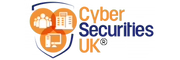


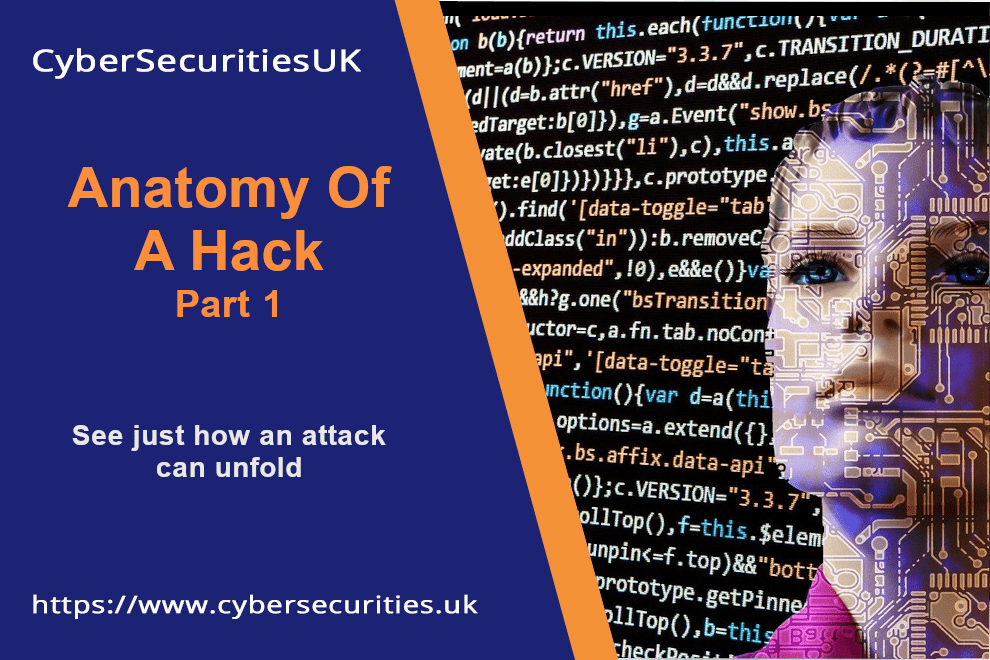


Pingback: It's Time to Ramp Up Your Email Security - CyberSecuritiesUK